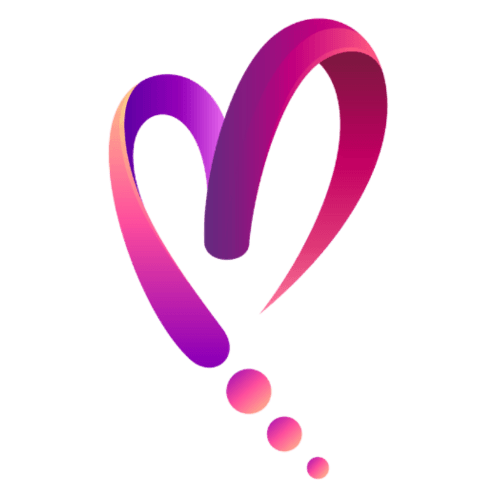How to sign your proposal
Get debt advice 👉How to sign your proposal
The process of entering a debt arrangement can seem long but you’re almost at the finish line.
All you need to do is sign your proposal and we’ll do the rest.
Remember, a debt arrangement is a legally binding arrangement that could help you:
– Write off a percentage of your unsecured debts
– Freeze interest and charges
– Stop creditor hassle
– Reduce your debts to one affordable monthly payment
Where do I sign my proposal?
Reviewing and signing your proposal can be completed within your customer app – saving you the stress of searching through emails or waiting on the postman to arrive.
In just a matter of moments you can be on the way to changing your financial future. And the best part? It’s done with the click of a button.
So, what are the next steps?
- You can find your proposal within the app by clicking the “view and sign documents” button and then the “review documents” button.
- This gives you the chance to review your proposal in full and check the details are as you would expect. You can click through each page of the document by hitting the “next page” arrow. It’s important to read this carefully and get in touch if you have any questions or stumble across anything you don’t fully understand – our friendly experts are on hand to help.
- Now it’s time for the important part. When you have reviewed the proposal you’ll be asked to click various tick boxes confirming that you have read and understood the information outlined in the document before pressing submit. It’s important to do this as your application cannot progress unless you do so.
- Once your proposal has been signed, you’ll receive a thank you message to let you know we’ve received your signatures.
For more information about understanding your proposal, check out our guide or speak to an advisor.